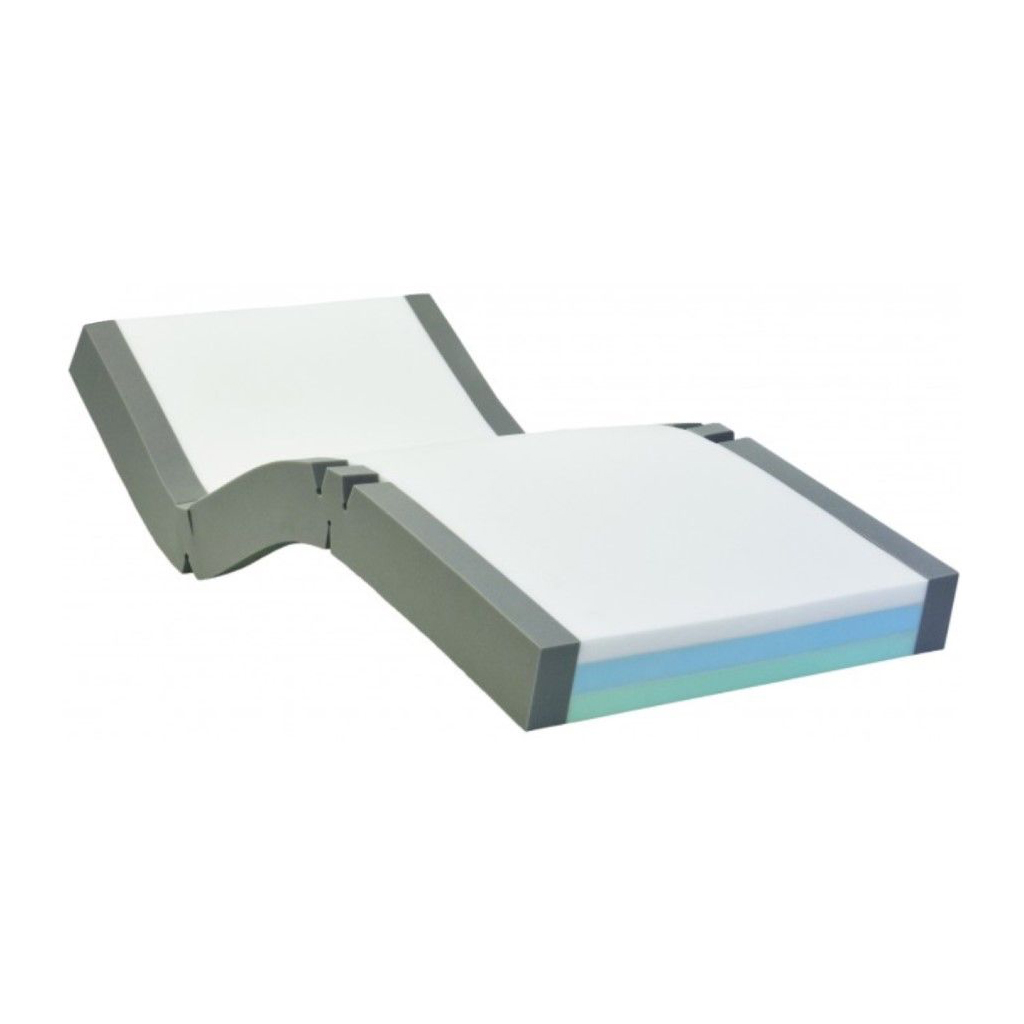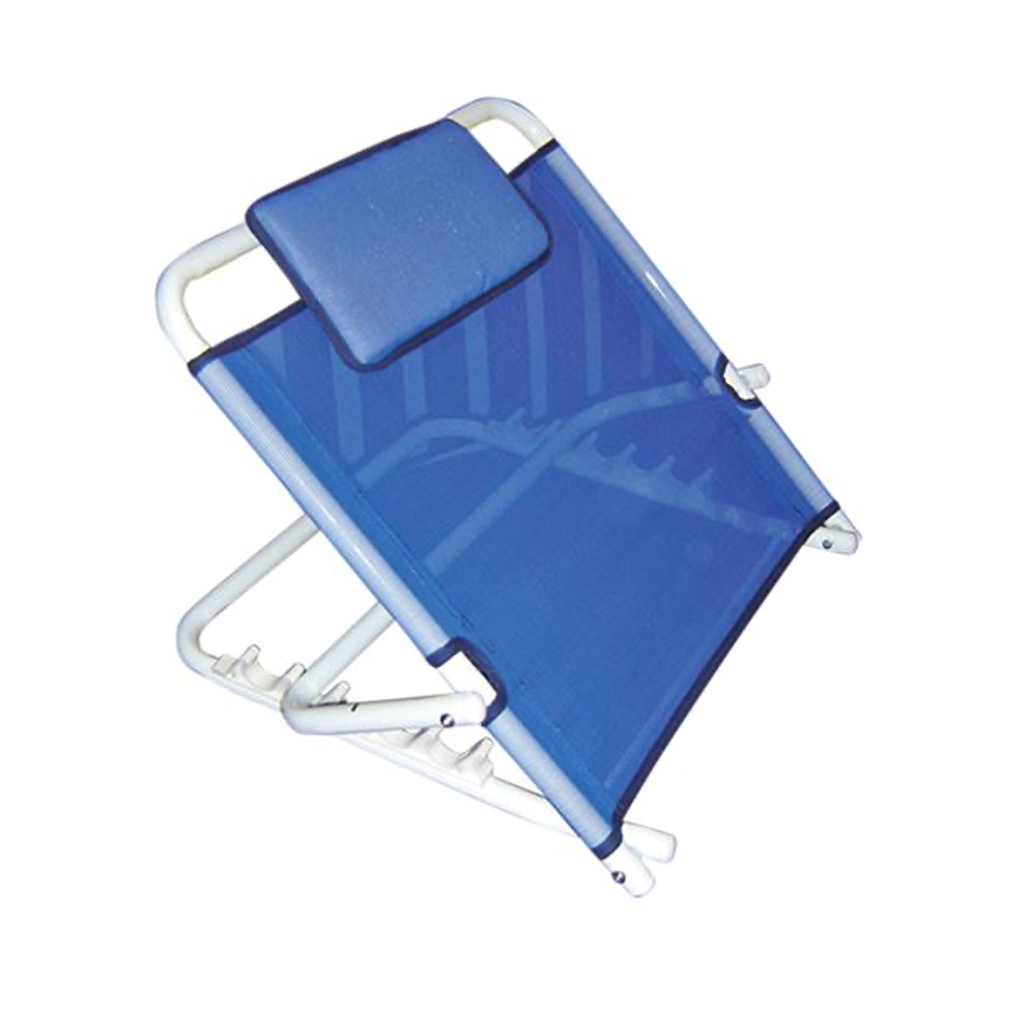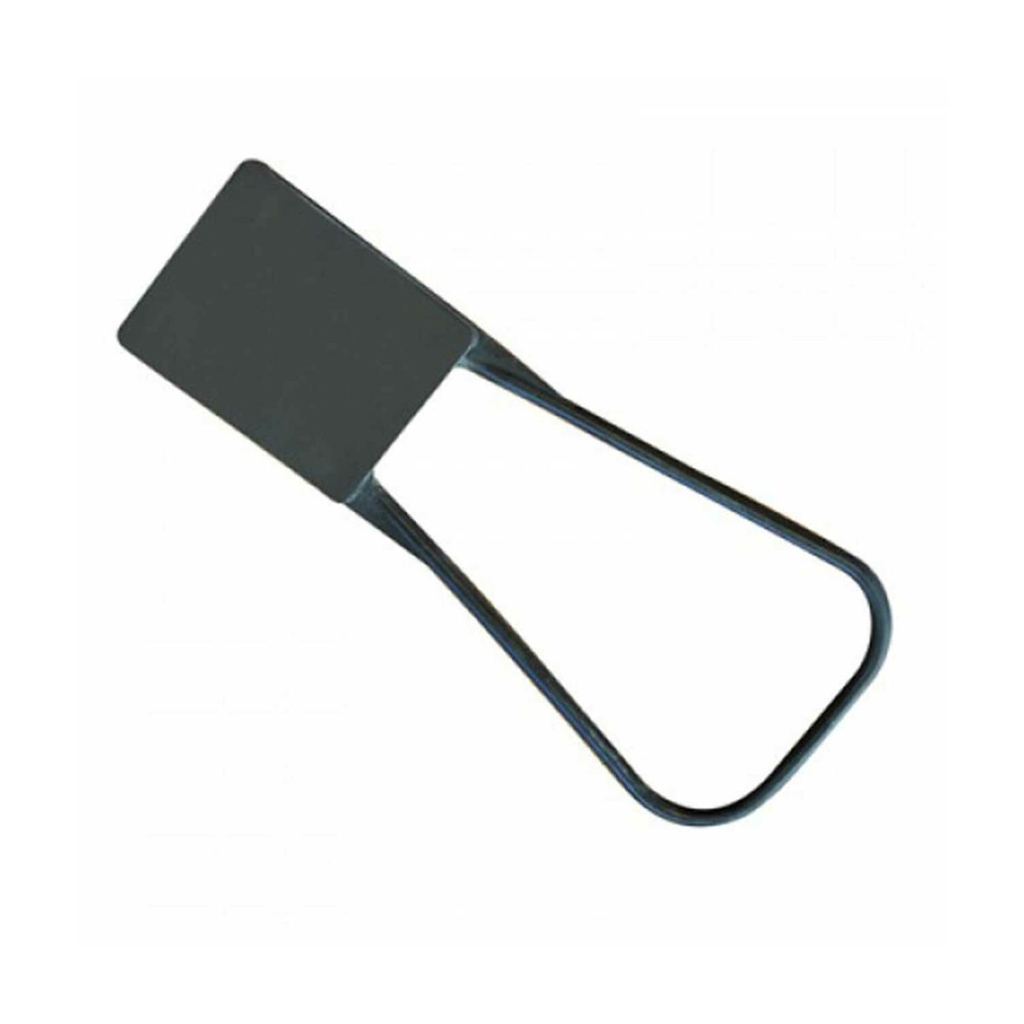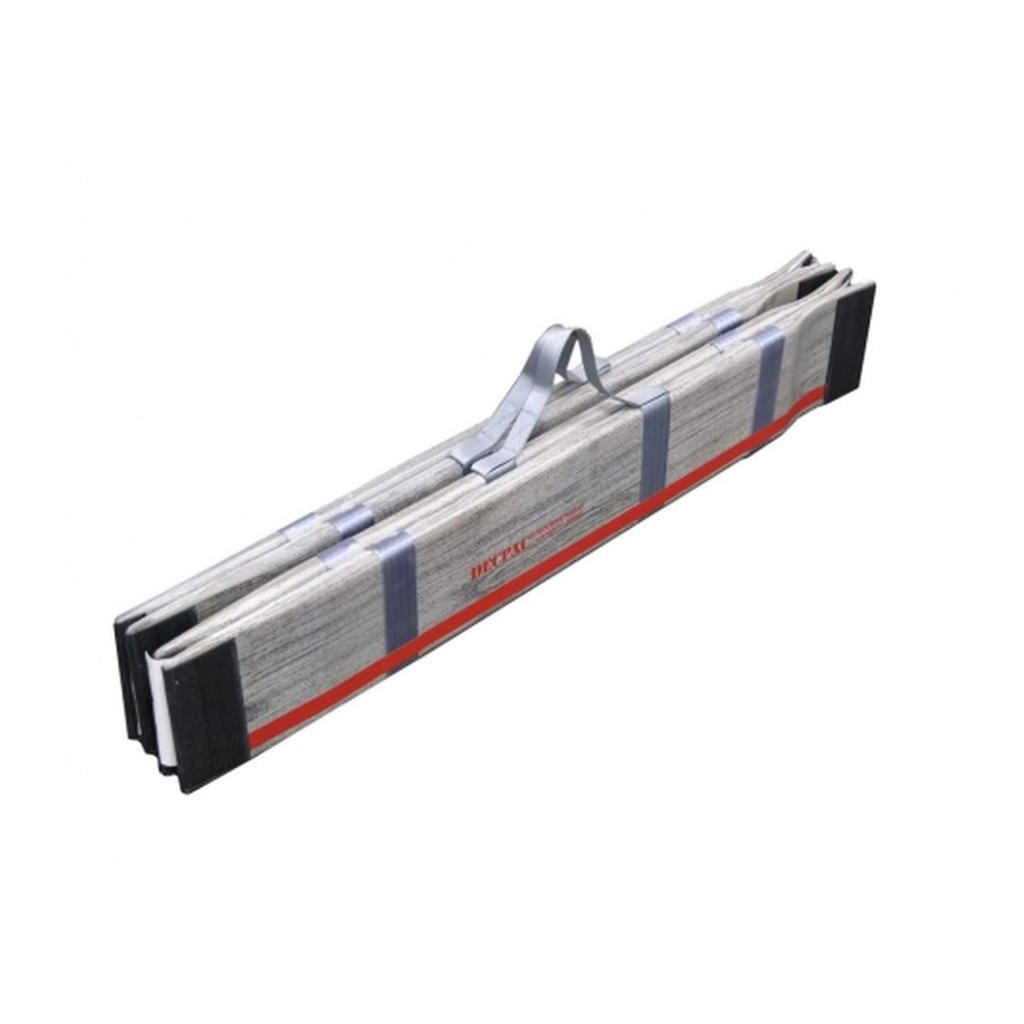Place Online Orders as a NovitaTech Partner
Step 1: Accessing the NovitaTech Partner Portal
Use your assigned credentials to log in to the NovitaTech Partner Portal.
Not a NovitaTech Partner?
If you’re not yet registered as a NovitaTech Partner, you can submit your application through our online form.
Step 2: Viewing Your Custom Price List
Upon successful login, you’ll find your tailored price list displayed on the NovitaTech website.
Step 3: Placing an Order on the NovitaTech Website as a Partner
- Verify you’re correctly logged in to your Partner account (the ‘partner portal’ text should be visible under the website logo).

- Browse our offerings and add the items you wish to purchase to your cart.
- Once you’re done shopping, navigate to your cart and click the ‘Proceed to checkout’ button.
- Choose your preferred payment method, either ‘Invoice Payment’ or ‘Credit Card’.
- Confirm your order by clicking the ‘Place order’ button at the end of the checkout process.
- We’ll then send an invoice and receipt, in accordance with your chosen payment method, to your specified email address.
- Your products will be shipped based on the payment terms we’ve mutually agreed upon.
Need Help? Should you have any queries, don’t hesitate to reach out to our team. You can contact us through our website’s contact page or directly email us at enquiries@novitatech.com.au.